Related Dynamic Fields
This add-on provides the feature to maintain dependencies between dynamic fields in an Excel or CSV file. Where previously had to be worked with countless ACLs now the data maintenance in a table is all you need. Especially in use cases where many possible values are stored in the dynamic fields or the values change regularly, this add-on can make your job easier.
Example use cases:
- Department ↔︎ cost center
- Customer location ↔︎ Assigned branch
- Product group ↔︎ Product
All this is possible in three simple steps:
1. Add the dynamic fields
Create the required fields of the type drop down. The possible keys and values do not have to be created completely; they can also be added later via the Excel or CSV file.
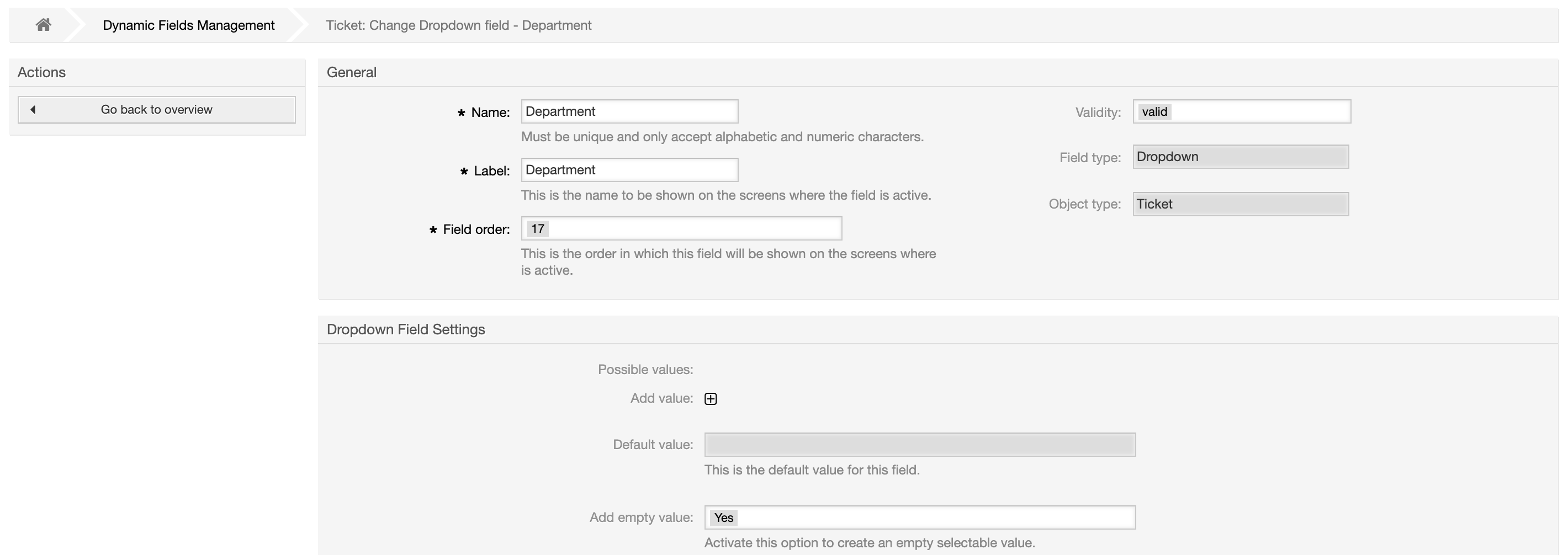
2. Maintain the relations
Create a new Excel file with the names of the dynamic fields in the first row and the information which values are related to the values of the other field. Each line represents a combination possibility.
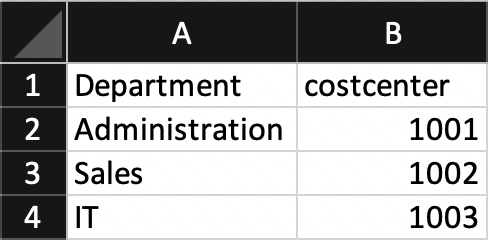
3. Maintain relations
Then upload the Excel file, the priority (order) of the list can be configured. Other lists with dependencies of this list can be preceded or followed. By combining several fields, a multi-level dependency is possible. With the option "Add missing dynamic field values" not yet existing values of the dynamic field are created automatically.
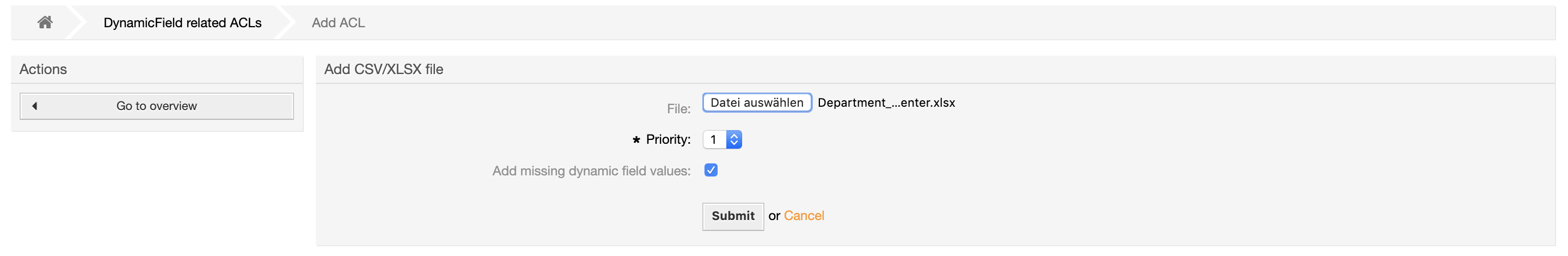
Then all configurations are listed in the overview and can be edited from there.
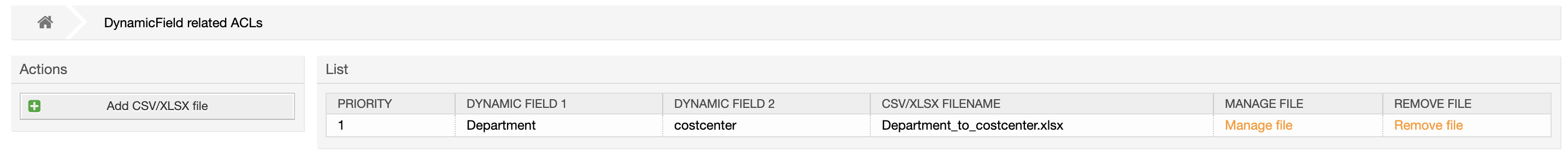
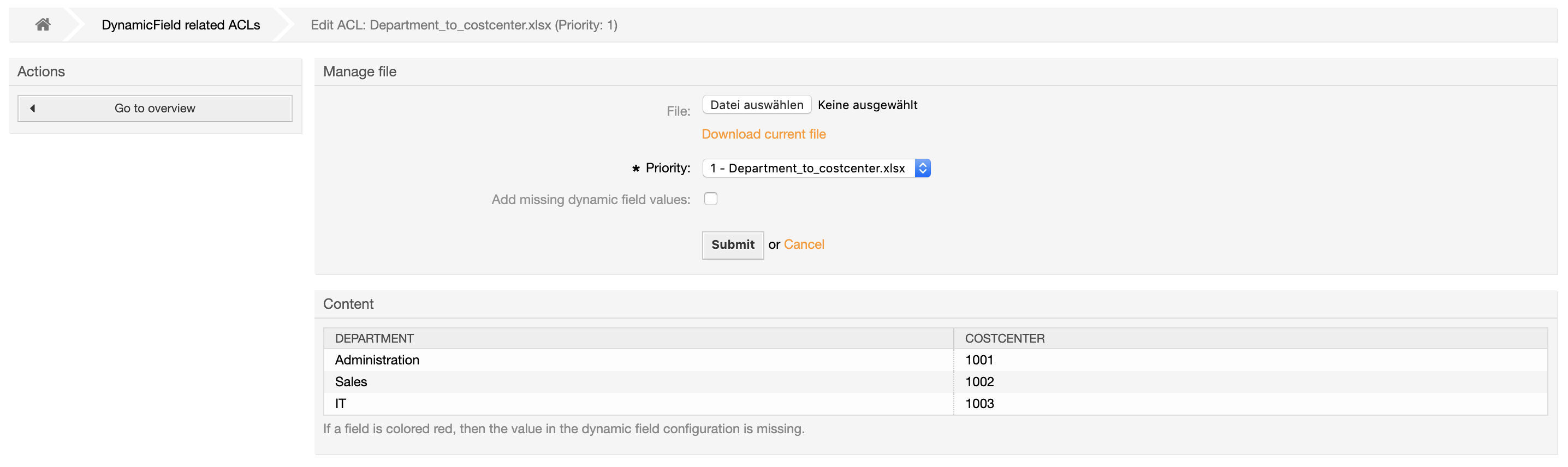
After configuring the relation, when processing a ticket, as soon as a value is selected in the first field, only the corresponding values of the second field are displayed. It is also possible for several values to be dependent on one value of the other field.
And for automation, there is a console command for the import.