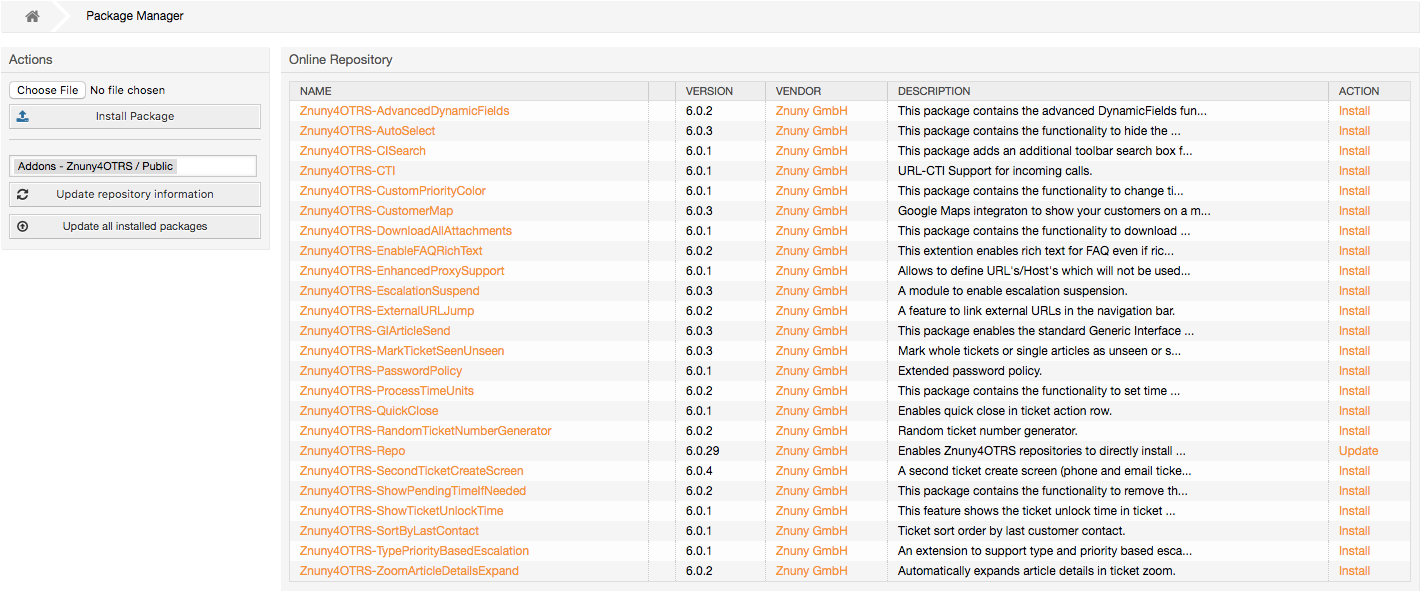Znuny Repository
Add at least the repository for free add-on to your OTRS. As a support customer or after we done custom development for you we provide you with an API key. This get's you access to another repository providing add-ons assigned to your organization.
This package is not required for any version 6.1 or newer.
Requirements
Starting with ((OTRS)) Community Edition 6, patch level 9, you won't be able to install an add-on which is not verified by the vendor. Enable the System Configuration Package::AllowNotVerifiedPackages to skip this. You can configure this setting also from the command line:
bin/otrs.Console.pl Admin::Config::Update --setting-name Package::AllowNotVerifiedPackages --value 1Setup
There are two ways to install this package:
- Installation with the Package Manager
Download the file which fits your OTRS version and upload the file with the Package Manager.
- Installation from the command line
Login as the OTRS user to your server and run the following command matching your framework version:
Version 5 and 6
bin/otrs.Console.pl Admin::Package::Install https://addons.znuny.com/public/:Znuny4OTRS-RepoVersion 4
bin/otrs.PackageManager.pl -a install -p https://addons.znuny.com/public/:Znuny4OTRS-Repo-4.0.25.opmUsage
After opening the Package Manager, select the repository Addons - Znuny4OTRS / Public and update the repository information. A few seconds later, you'll see available add-ons in the Online Repository table. If you have set up an API key for accessing your private repository, there is an additional repository for you to choose from.